Introduction to Real Course Creation using OPCD Tools
| Open Platform Course Designer (OPCD) is a platform agnostic FBX creation tool that will allow you to more simply create a golf course for a 3D environment. The OPCD tutorials will focus on taking you from start to finish with a real golf course in Unity. Because the designer produces a universally accepted mesh export, these ideas can be utilized to produce a similar result in other engines, such as Unreal Engine. You should always remember the majority of the result is the artist not the canvas. Every engine has its pluses and minuses but your journey is really about becoming an Environment Artist. In Unity, I will mostly utilize free assets to accomplish my results. However, there are a few paid for Assets that save you time and are worth the expense. Several of the downsides to using 3rd party assets in Unity are that as the engine versions change, not all assets will remain compatible and as assets are updated, your version may become deprecated, or no longer supported. |
Free Tools Required for OPCD
| My tools as of March 2021 – obviously, may update over time – Unity 2018.2.8f1, Blender 2.83LTS, Inkscape 1.0.2 Unity – https://unity.com/ – a 3D gaming development engine Blender – https://www.blender.org/ – a 3D modeling application Inkscape – https://inkscape.org/ – a vector graphics program OPCD Conversion Tools – a conglomeration of Tools to aid mesh creation for Course Design – Blender and Unity Toolsets |
Paid for Assets
| As stated previously, paid assets are not necessary but certainly helpful. I do not like to waste money on things I can do for myself. However, there is always going to be a time element to your art/building. These are a few assets that I use that save me time and produce a result that is mostly better than I can achieve on my own. DirectX 11 Grass Shader – by Stix Games – a shader used in Unity for planting and coloring grass on our meshes (you will learn later about meshes and shaders) R.A.M. – River Auto Material – by Nature Manufacturer – used in Unity for Terrain shaping, creating Roads, Rivers, Lakes, and other bodies of water PIDI Planar Reflections 3 – by Irreverent Software – used in Unity for reflective water surfaces |
Result in Unity using Stix Shader for grass. This grass generation is colored by our satellite image and a second noise image for realistic blending with the underlying texture. The grass computations occur on the GPU so you can generate many individual blades without a massive FPS loss.
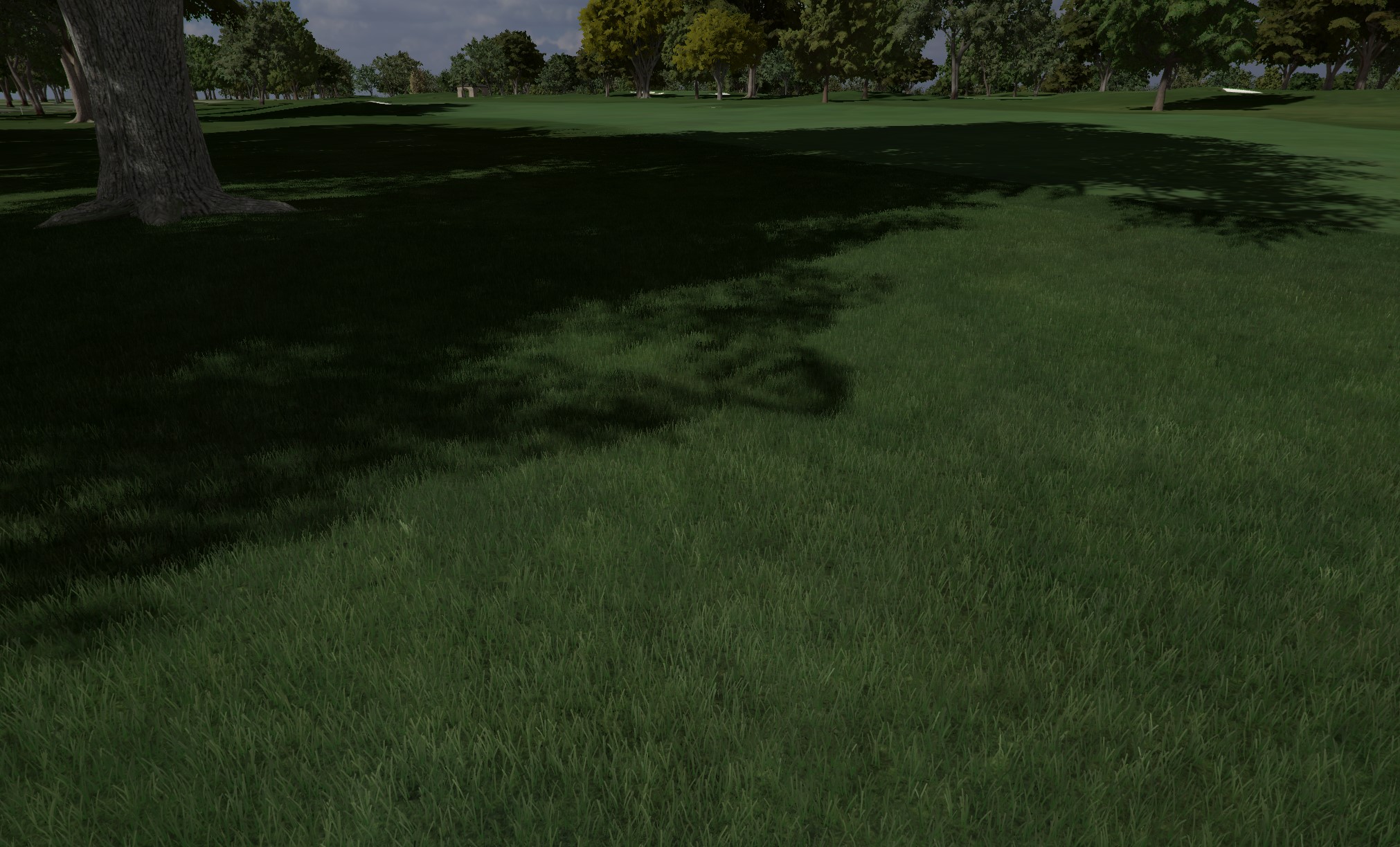
Reflective water result using R.A.M for carving of the terrain for the water body and PIDI reflective water for the appearance.

